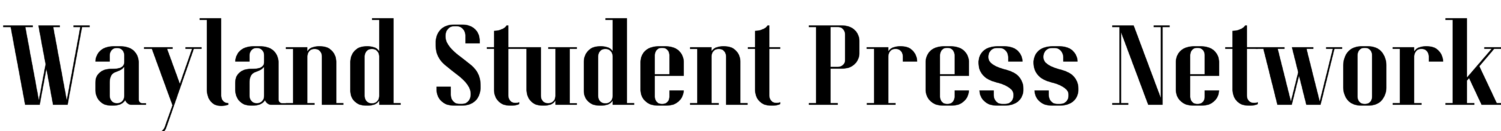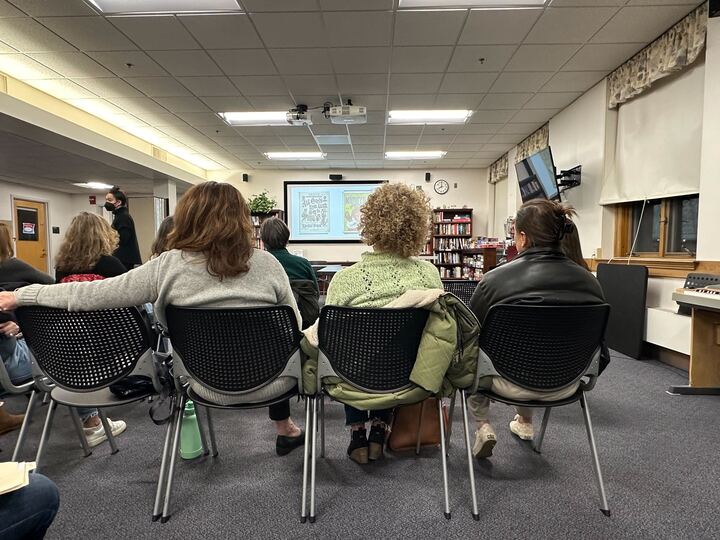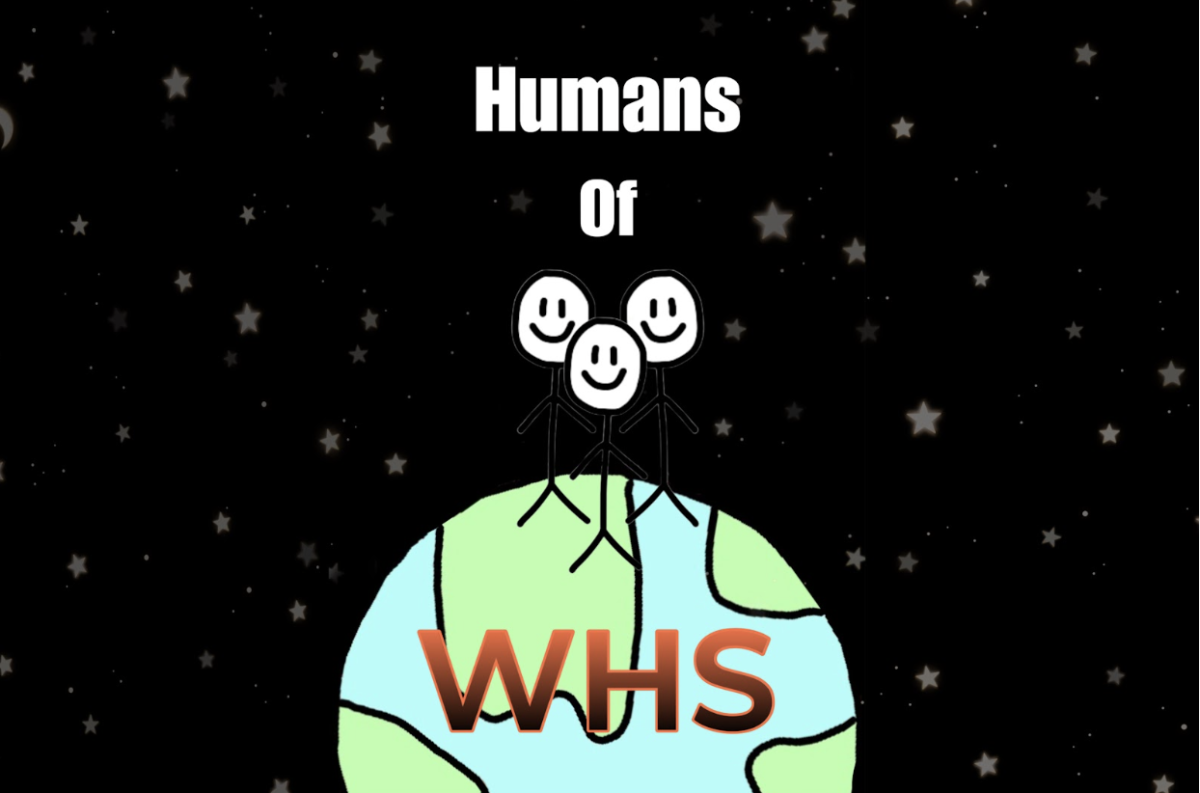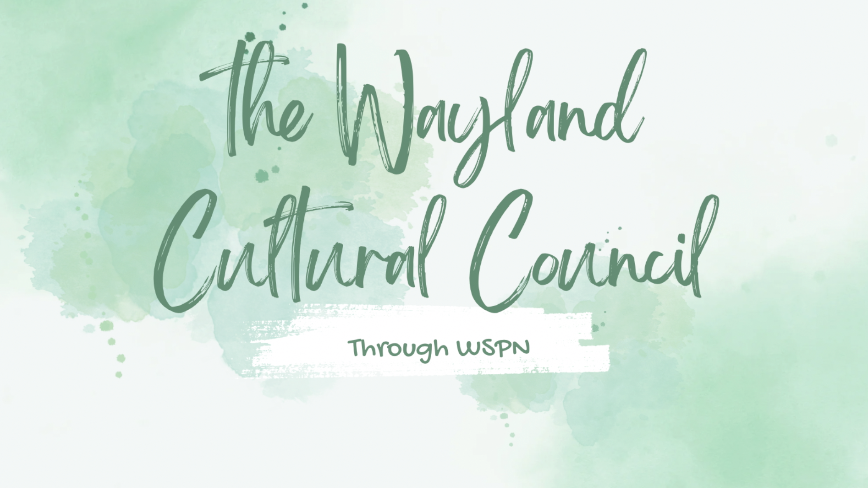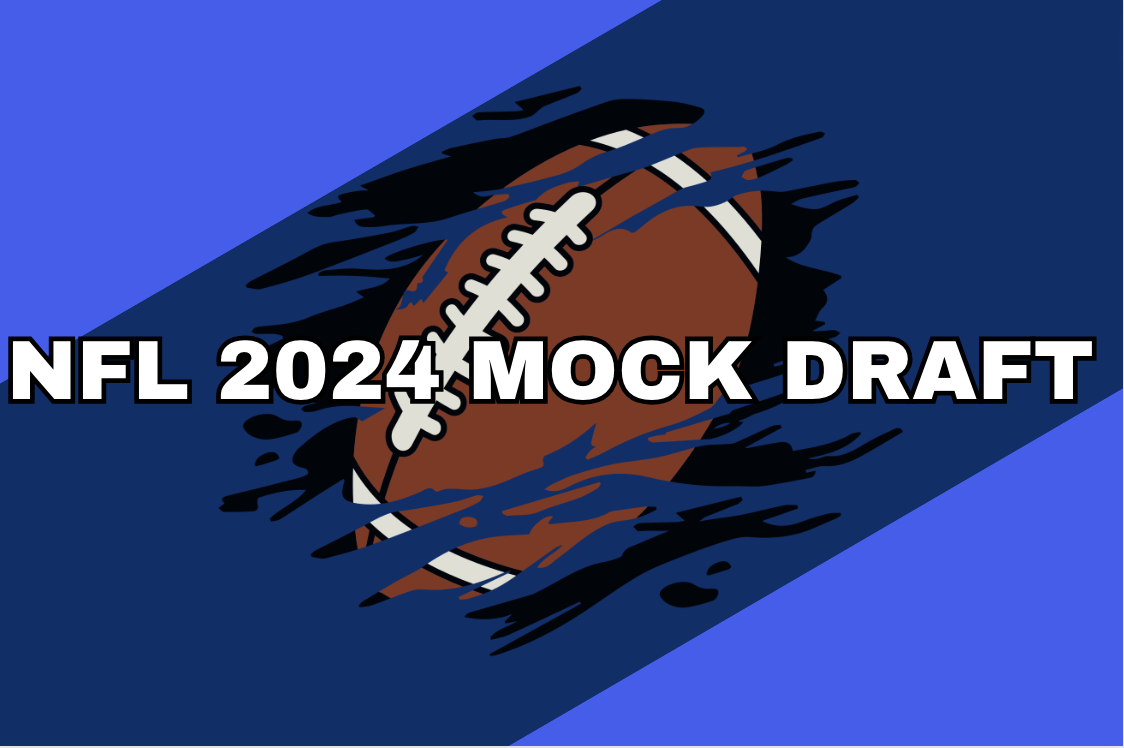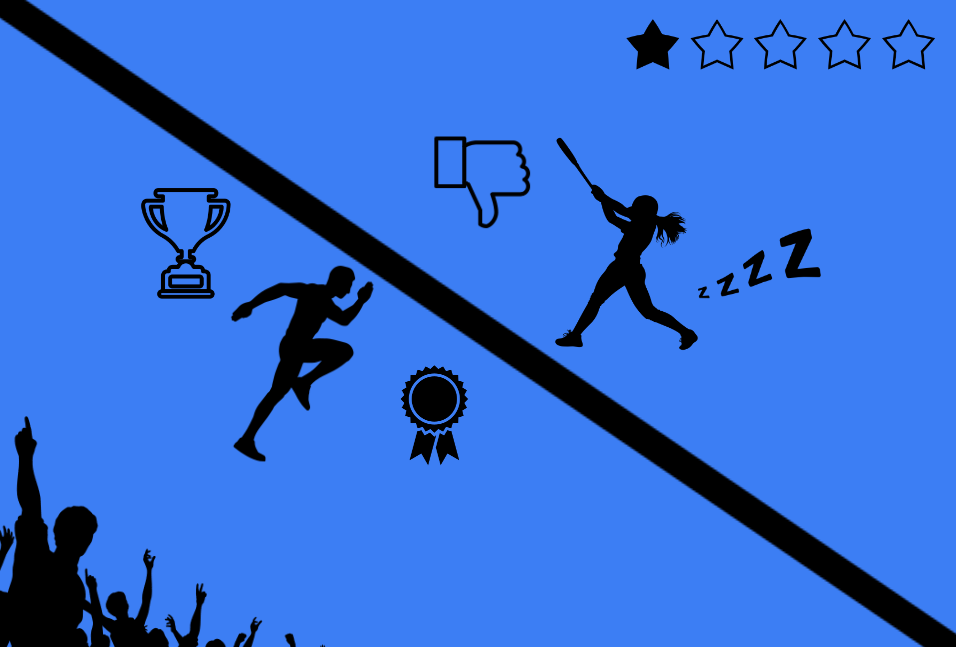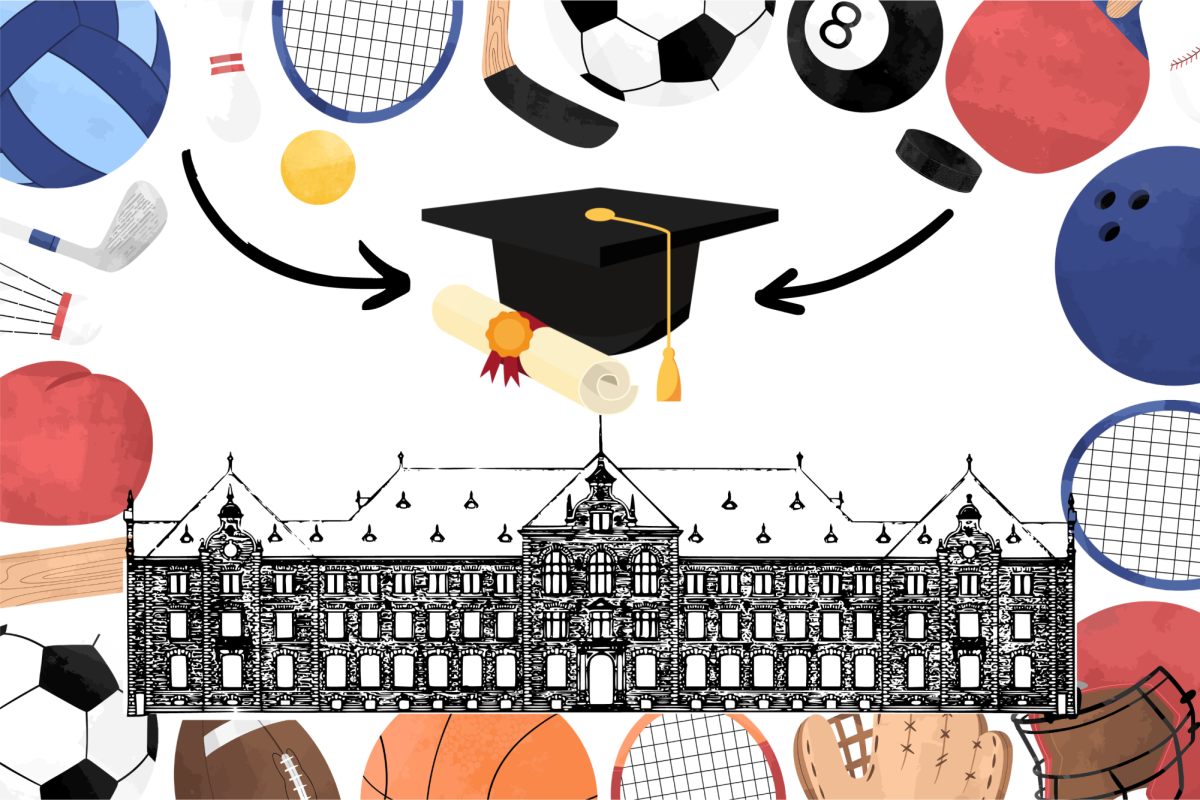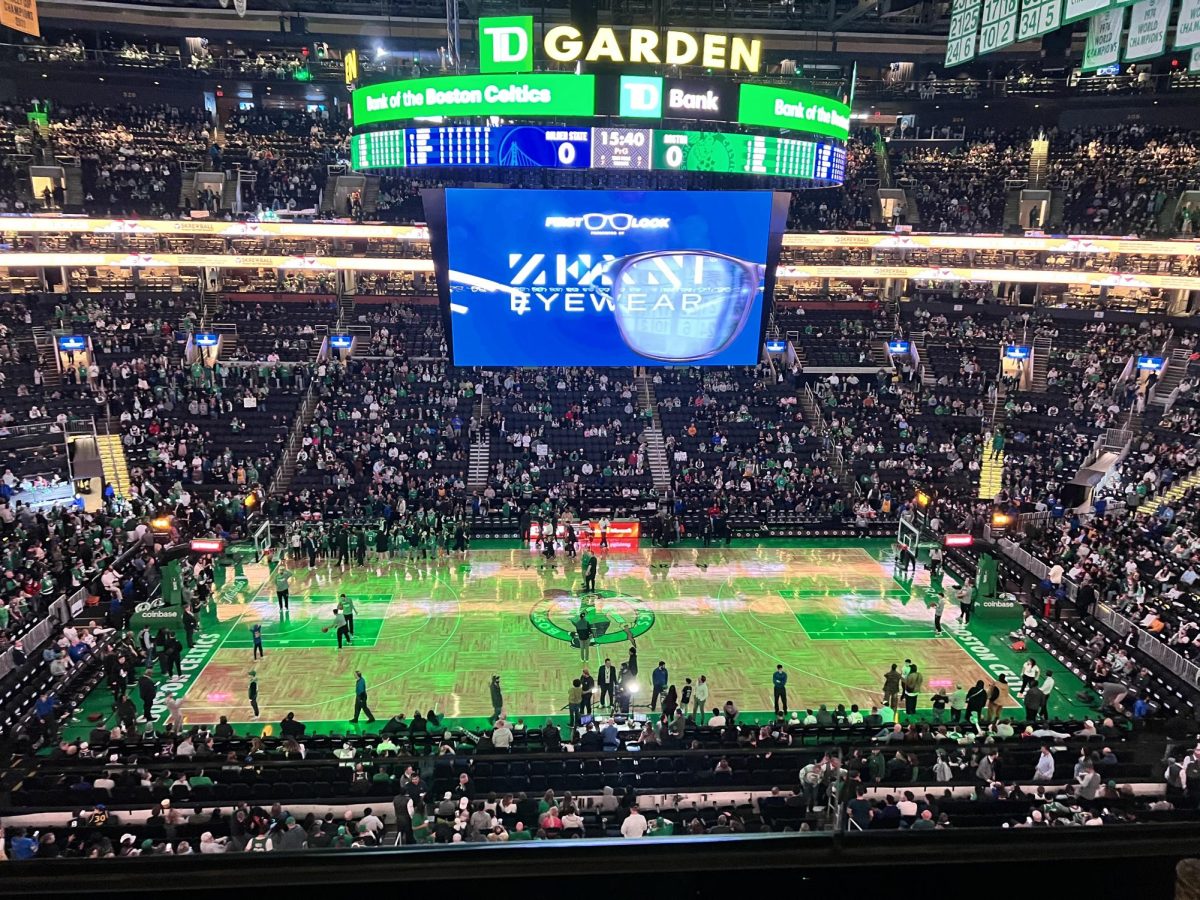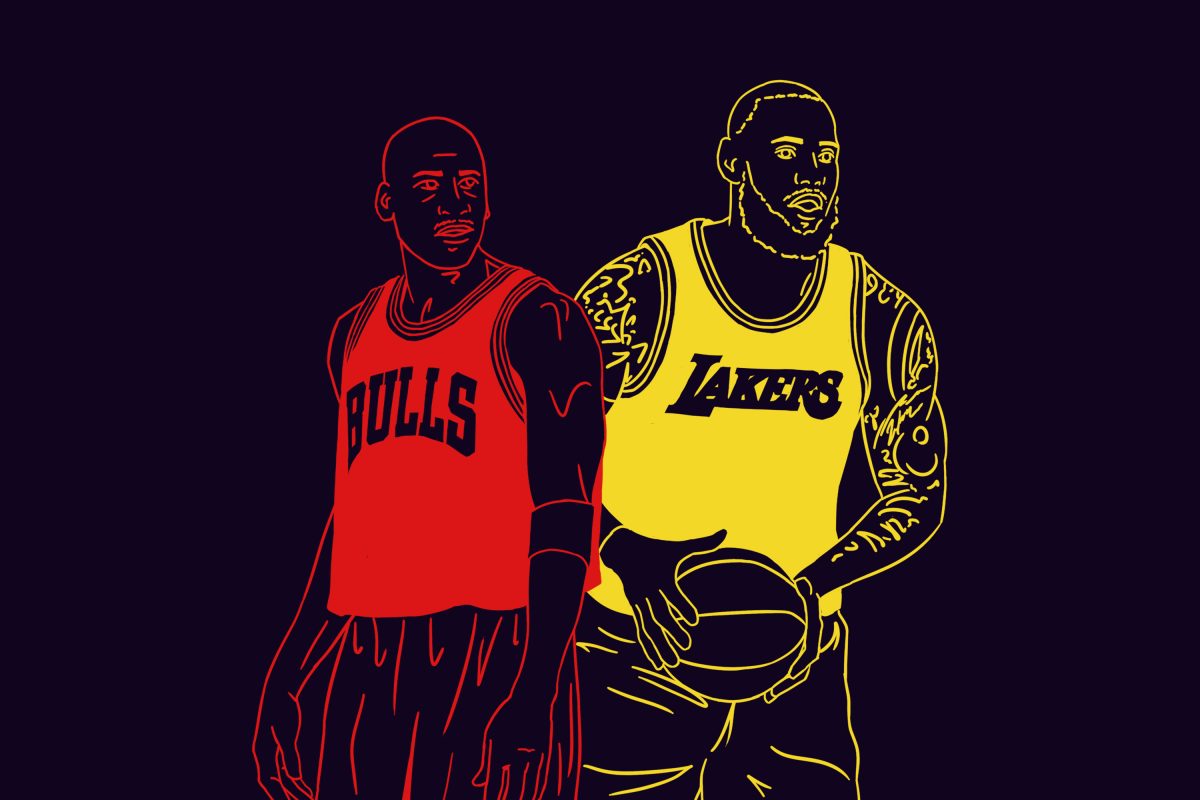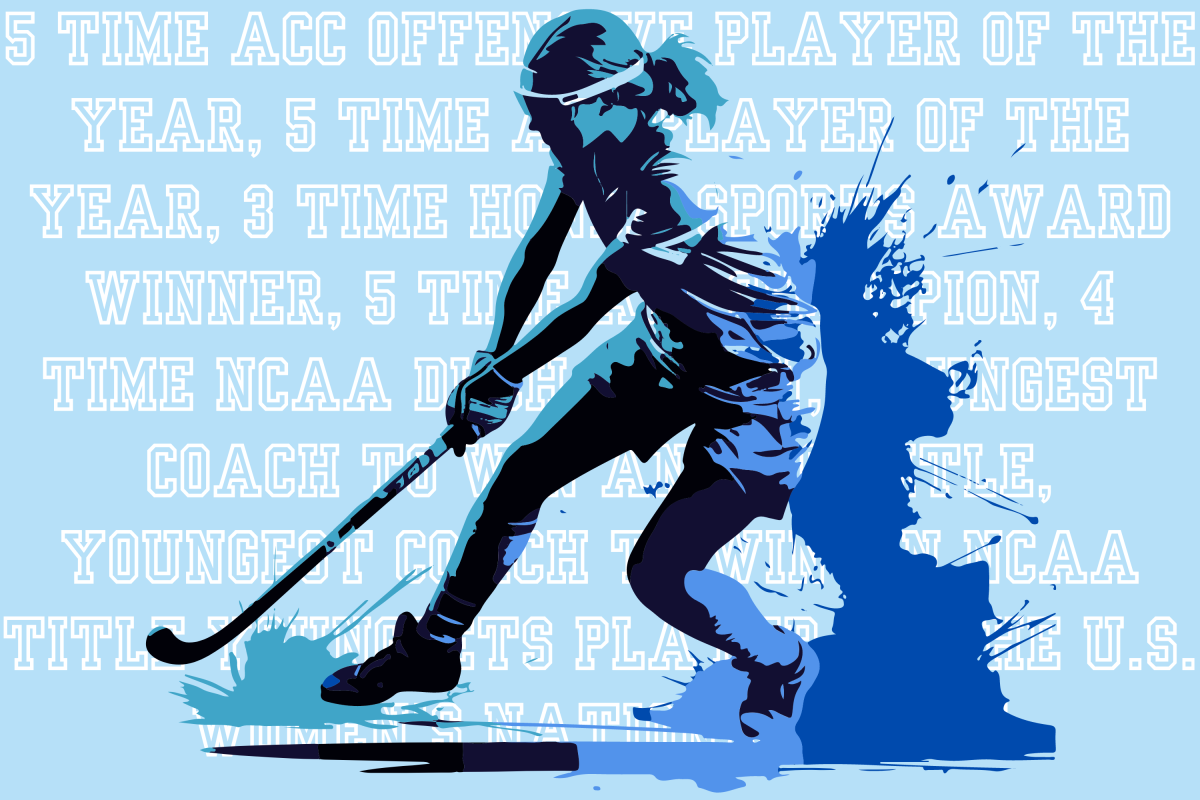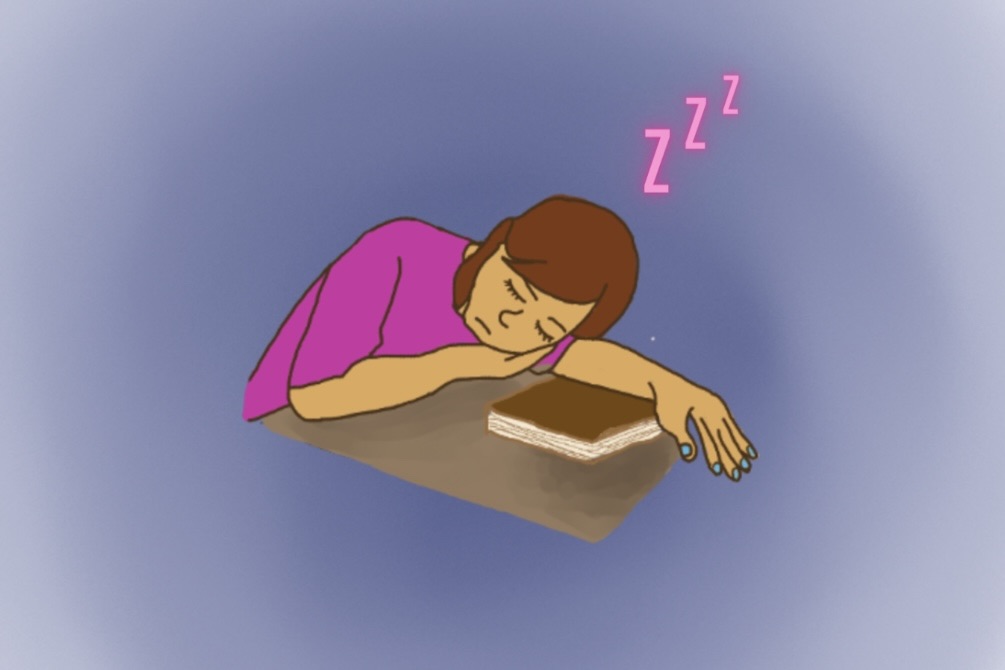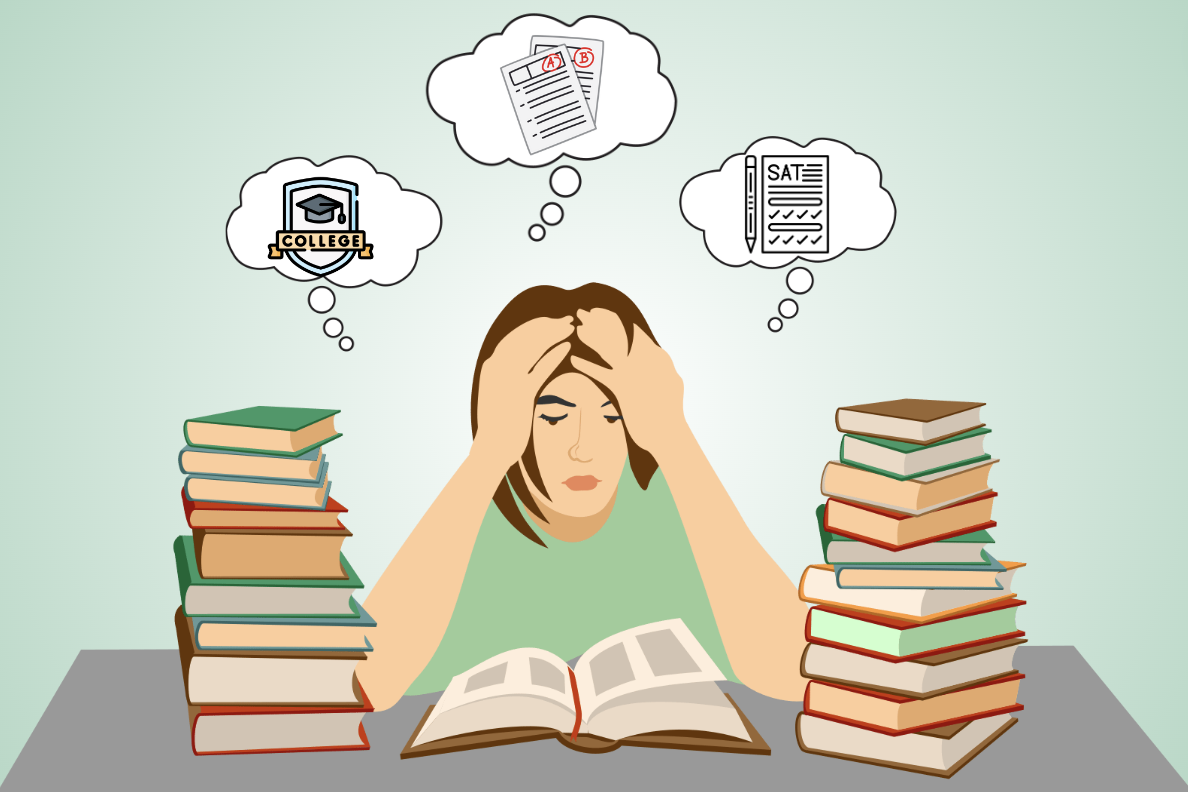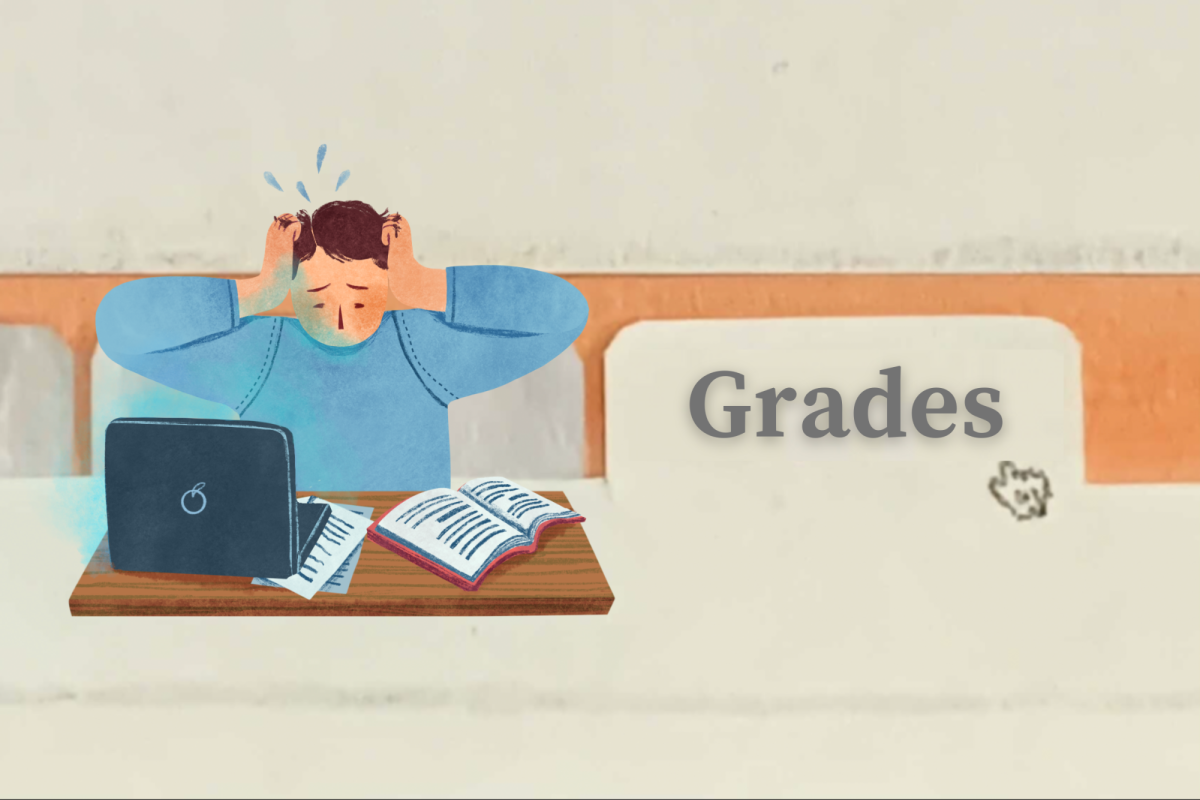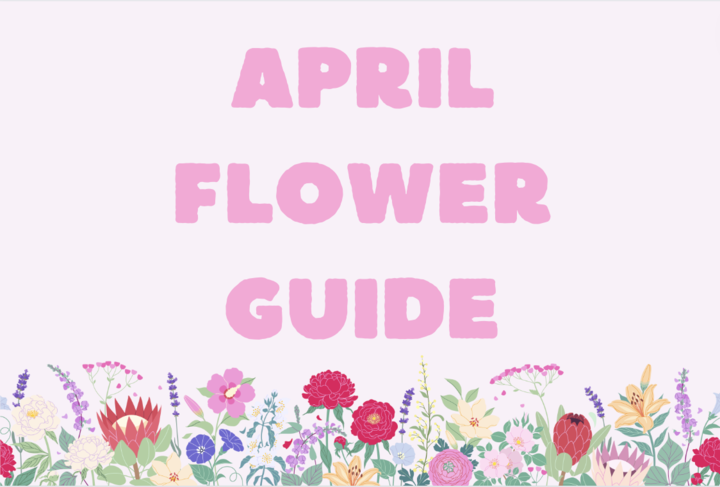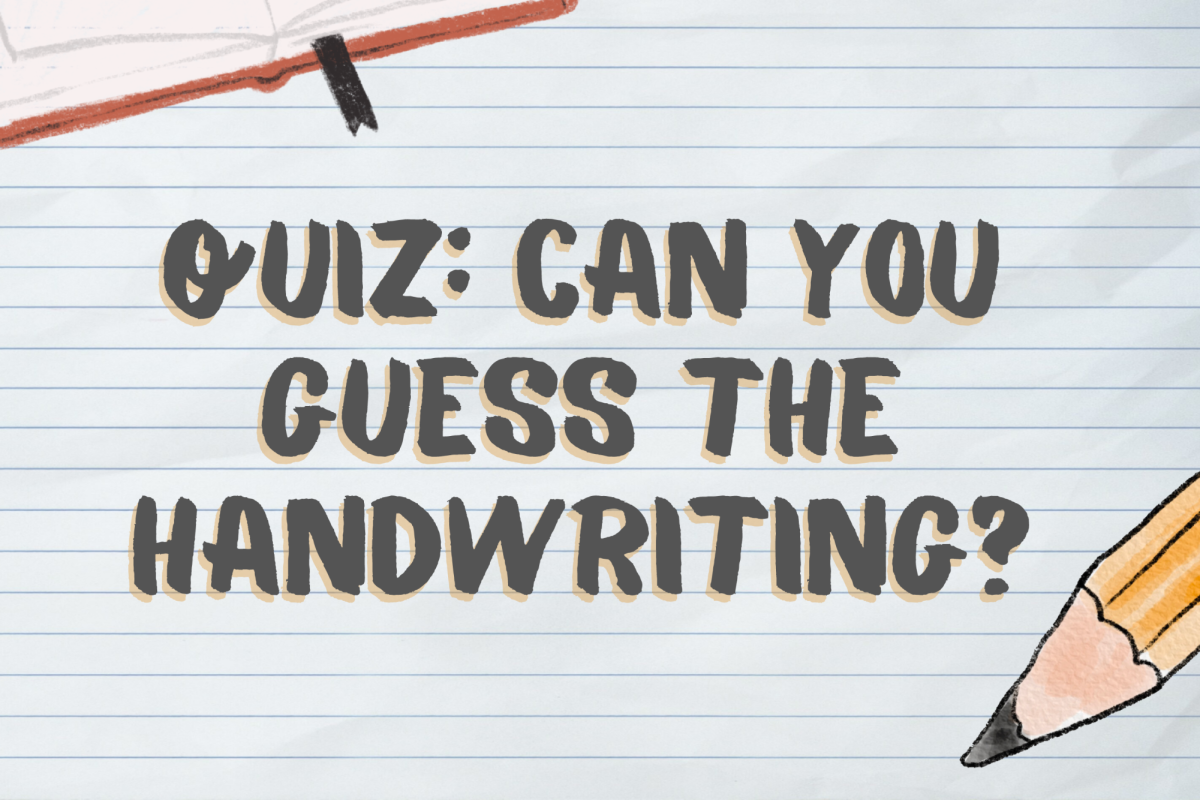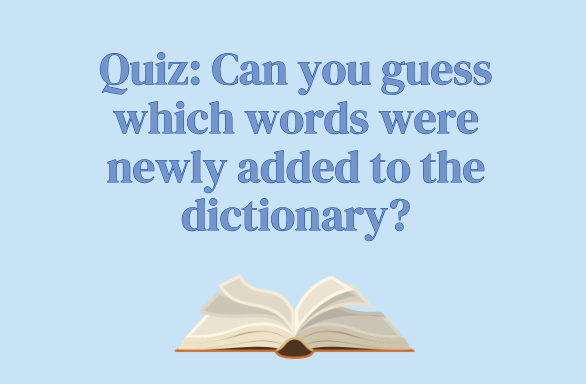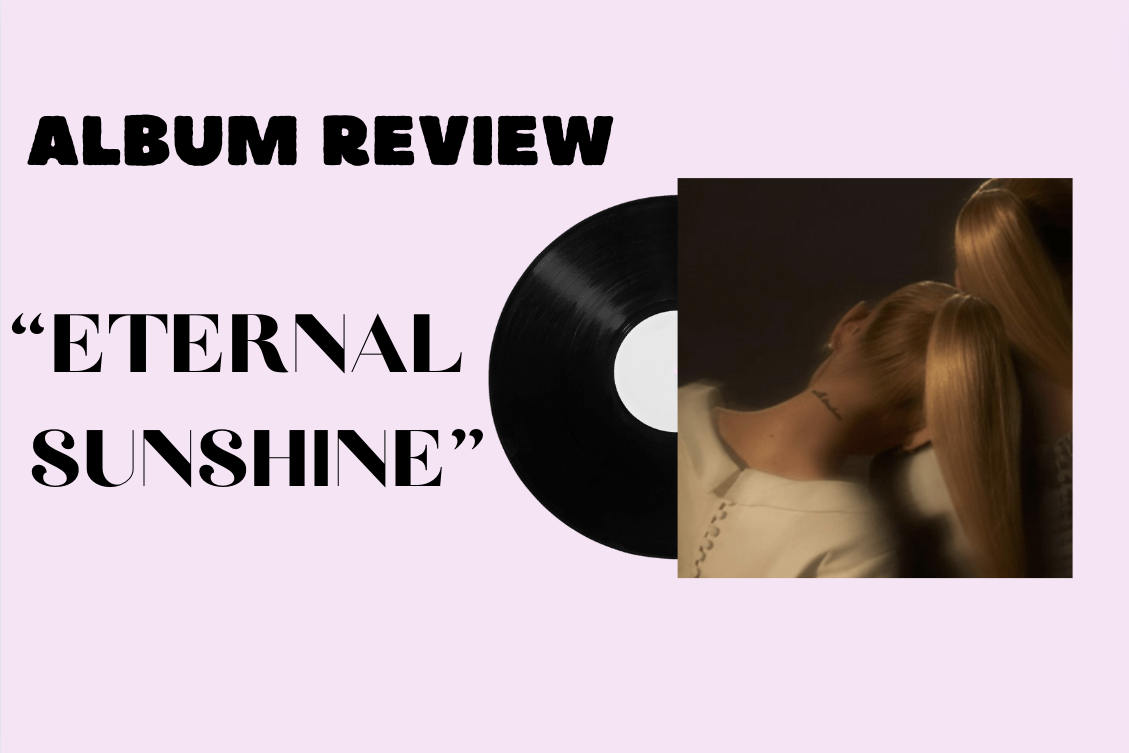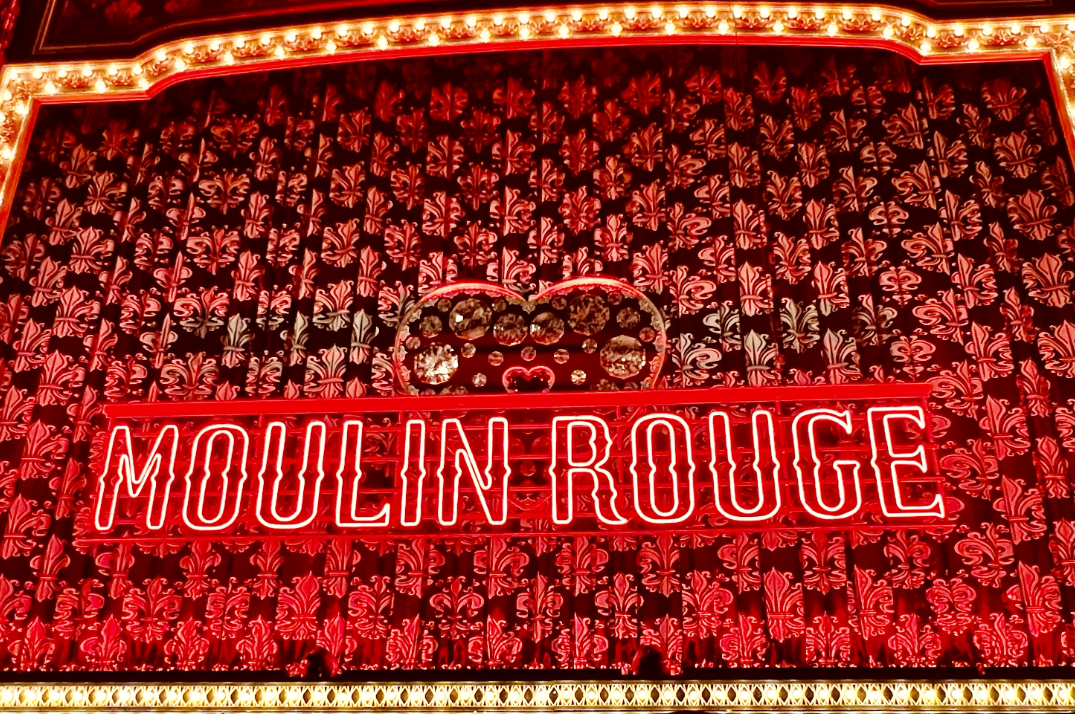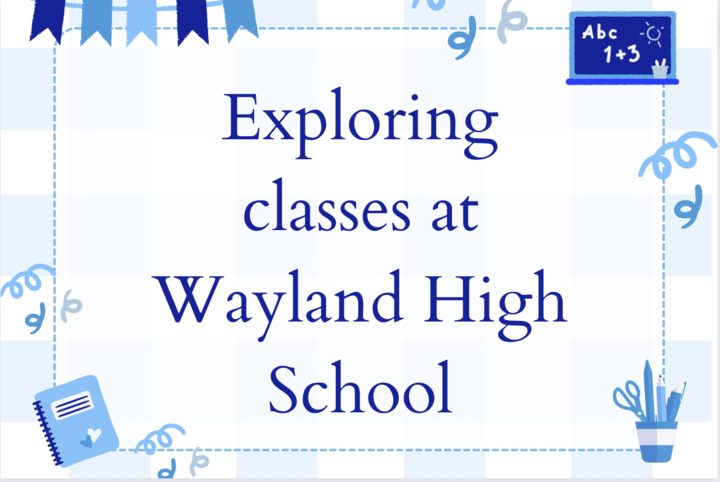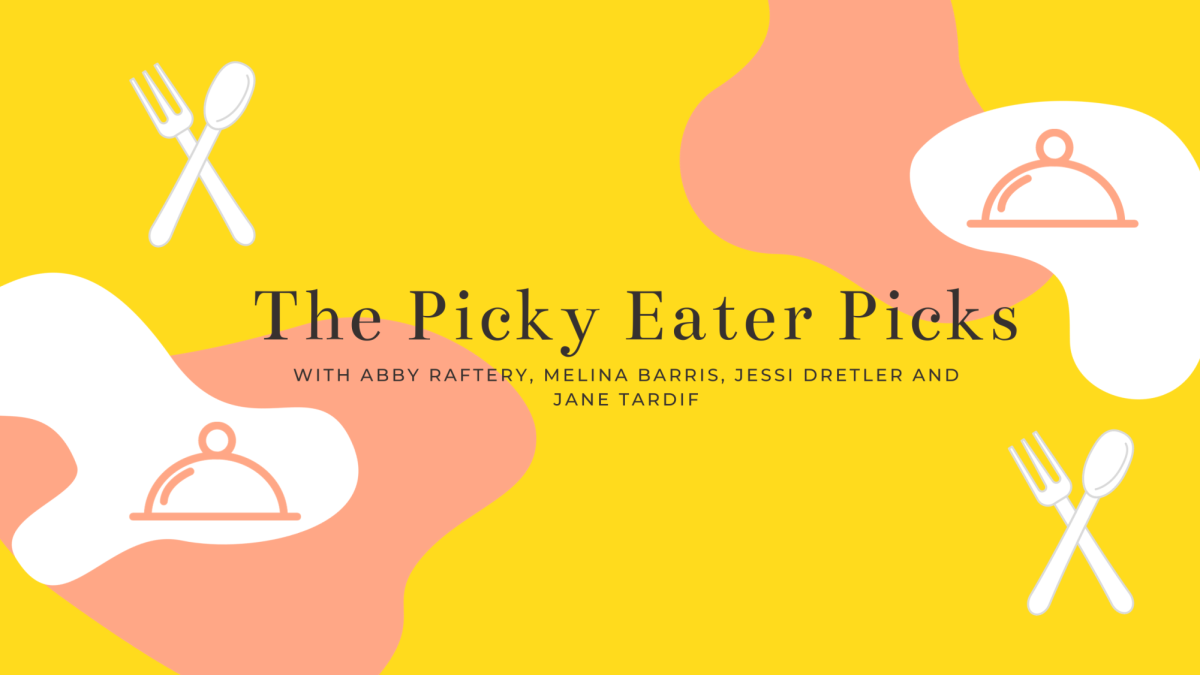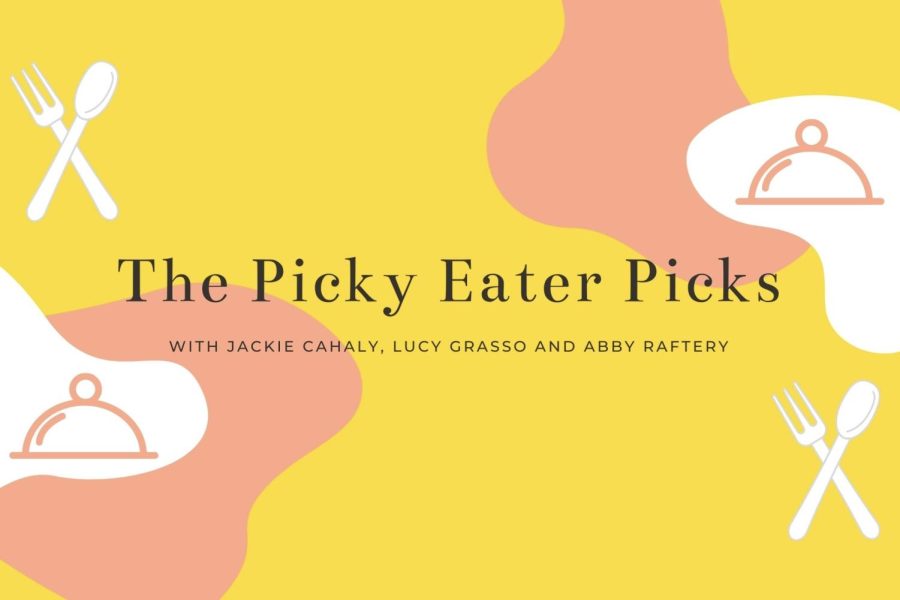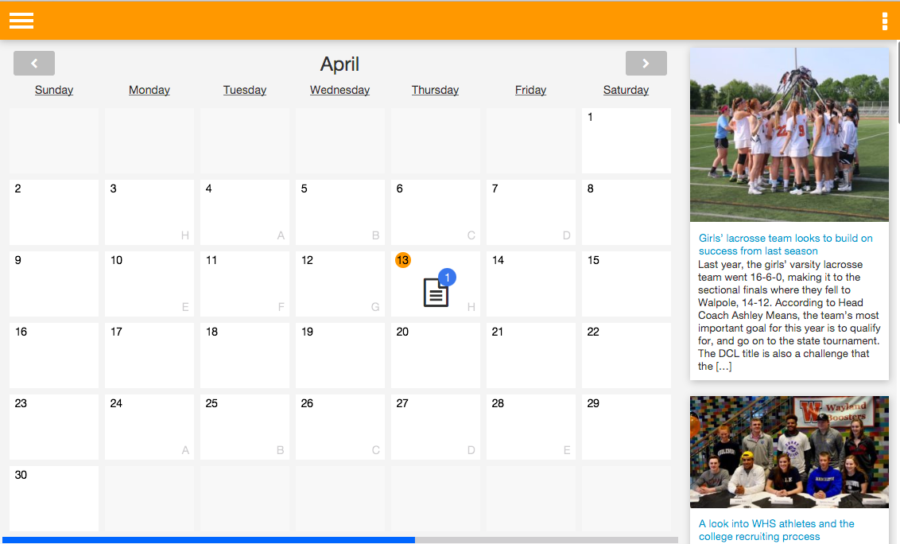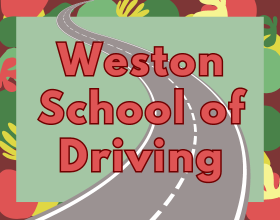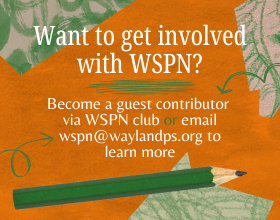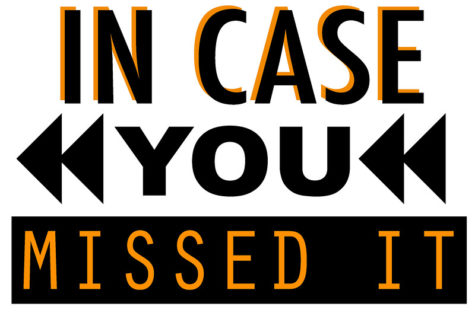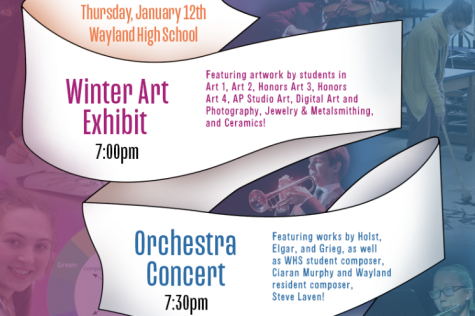Review: Wayland High School Planner app – a breath of fresh air
Credit: Nathan Zhao
Pictured is a screenshot of the latest version of the new WHS planner app. The app was released to students for download recently by the Honors Applied Computer Science class, led by teacher Michael Hopps. The app can be downloaded from the Self Service application.
June 5, 2017
The new Wayland High School Planner application is a vast improvement over the last. It’s as simple as that. The app is a complete upgrade from the buggy and crash-prone software created by a former senior. The three main aspects of the app — accessibility, memory and the user interface — work together to form an appealing, tasteful and easy-to-use planner that students can carry around wherever they go.
The original WHS app was released a few years back and was distributed to the student body on their laptops. At first, the planner app was successful in creating a student schedule, recording homework and giving students access to multiple useful websites. But, as we moved into the future, we had to keep up with the changing software and databases of our time. Unfortunately, the old app couldn’t keep up and fell behind the changing times of advancing technology. This year, multiple students from Michael Hopps’s computer science class worked together to create a new WHS planner app that exceeds our expectations.
The Wayland High School Planner app fixed a lot of issues plaguing the first app. First, it fixed the issue of memory. The old app was infamous for freezing and shutting down, taking all your inputted data and homework down with it, which often caused irritation and key smashing anger. The new app saves your data automatically every few minutes, erasing the time needed for retyping schedules and homework assignments. Furthermore, the app allows you to sync automatically to iPass to pull your schedule directly, saving the time needed to log classes.
Visually appealing, and having a user interface, which builds upon our desires for modern technology, the new app demonstrates a new approach to how we look at technology. The easy-to-use pulldown bar reveals many options, including bell schedules, feedback, and a bug reporter, as well as a WSPN news bar.
Despite all the good aspects of the new app, there are some things that can still be improved. This problem is more of a personal pet peeve, but after being spoiled by the last app’s list of different places to go, I couldn’t help but feel disappointed that there are no links to websites other than WSPN. I think the developers could have added different links to important high school websites like Naviance, Engrade and even the Wayland High School Website.
Overall, the new Wayland High School Planner app is a breath of fresh air from the last installation. Its new features, improved memory, and new user interface outweigh the negatives. I would recommend this app to anyone who doesn’t have a paper planner as a way to write down homework, important due dates, as well as out-of-school appointments.
Opinion articles written by staff members represent their personal views. The opinions expressed do not necessarily represent WSPN as a publication.