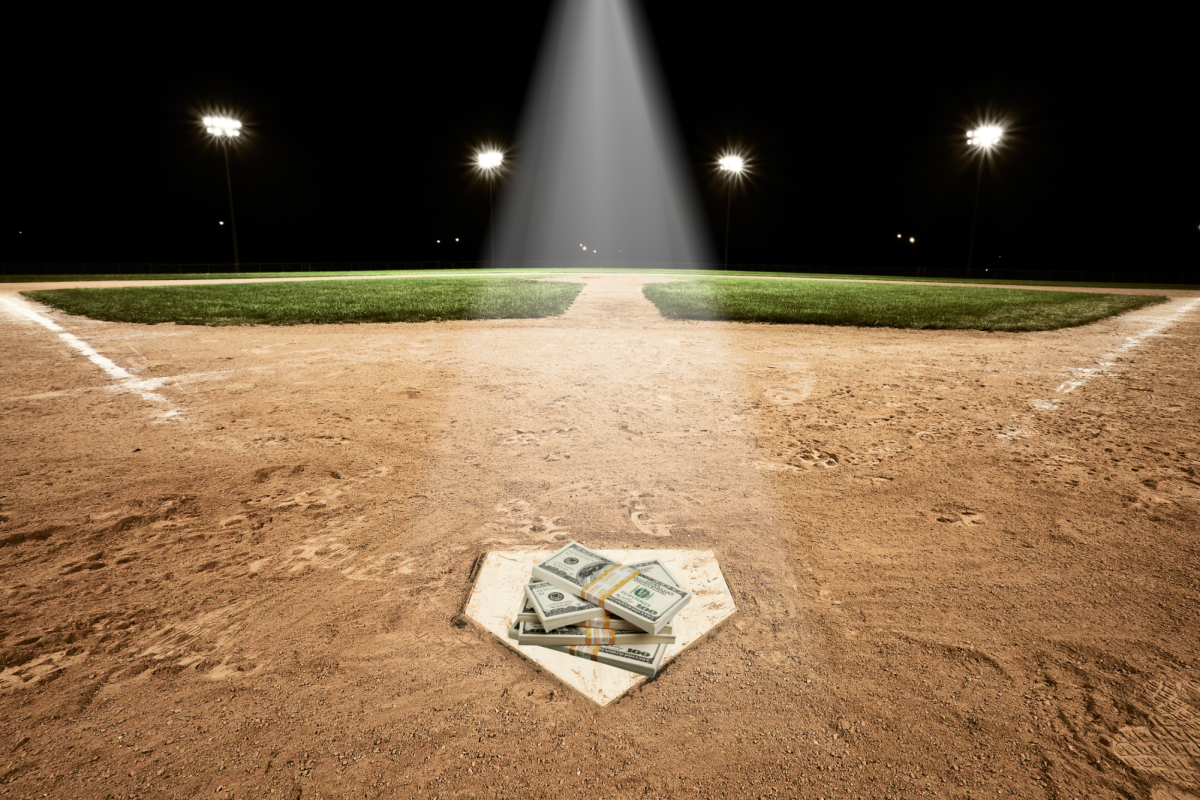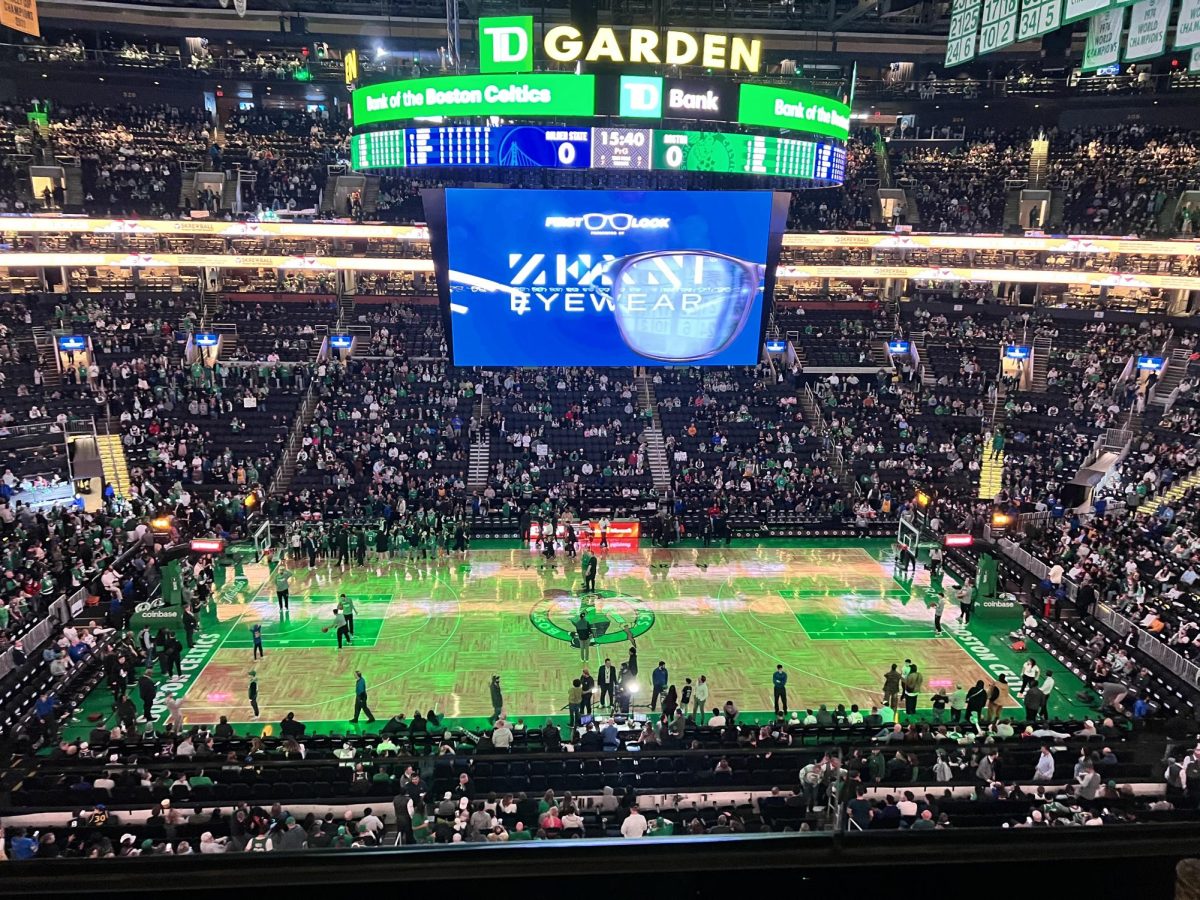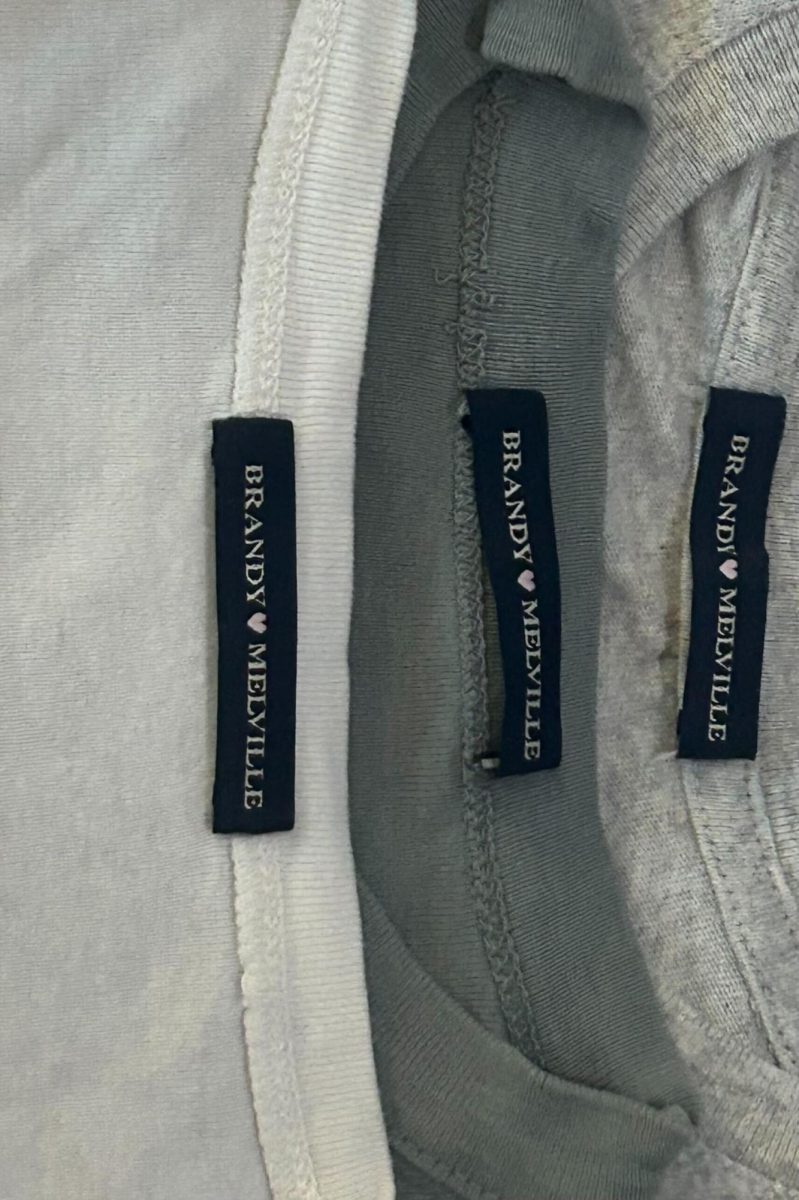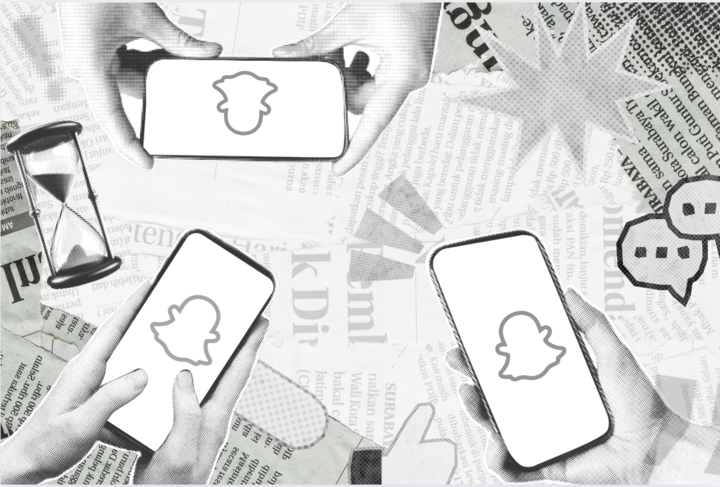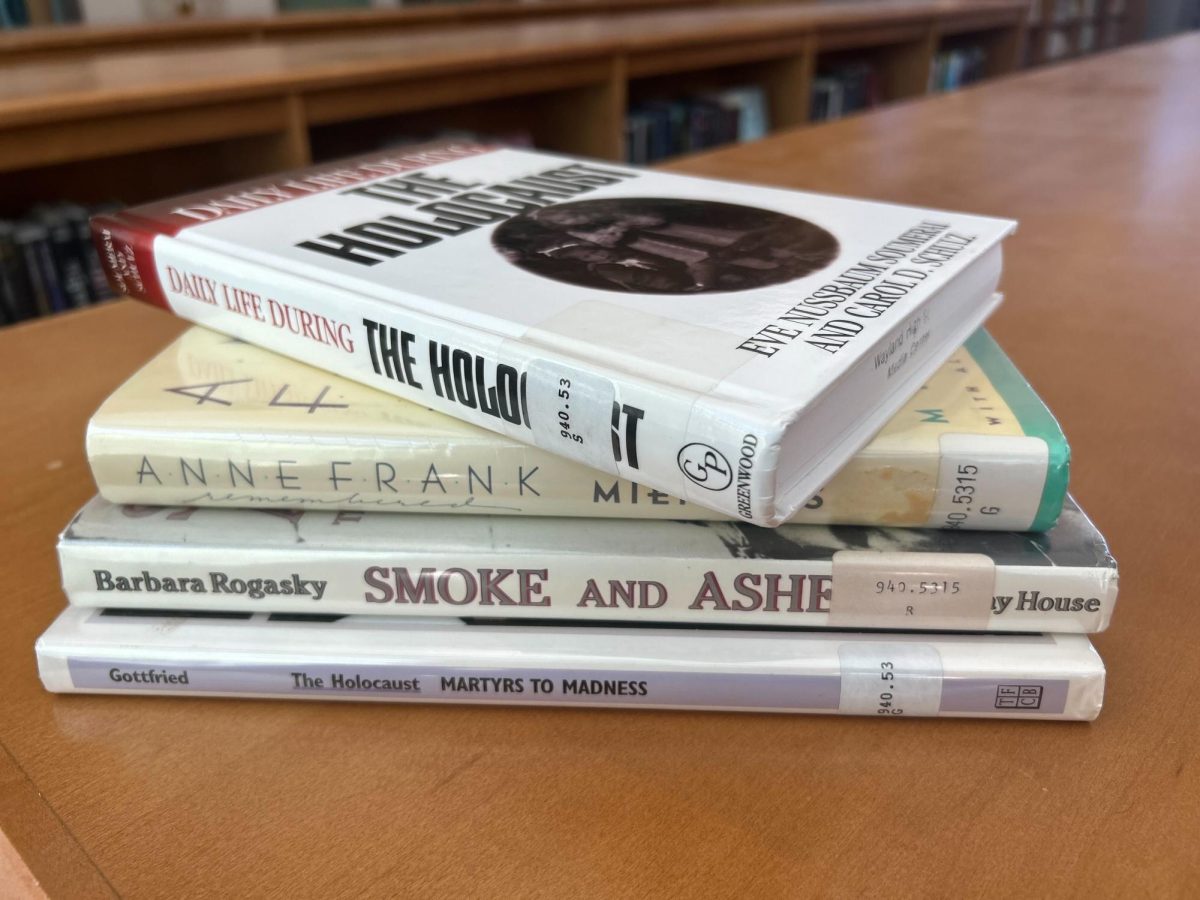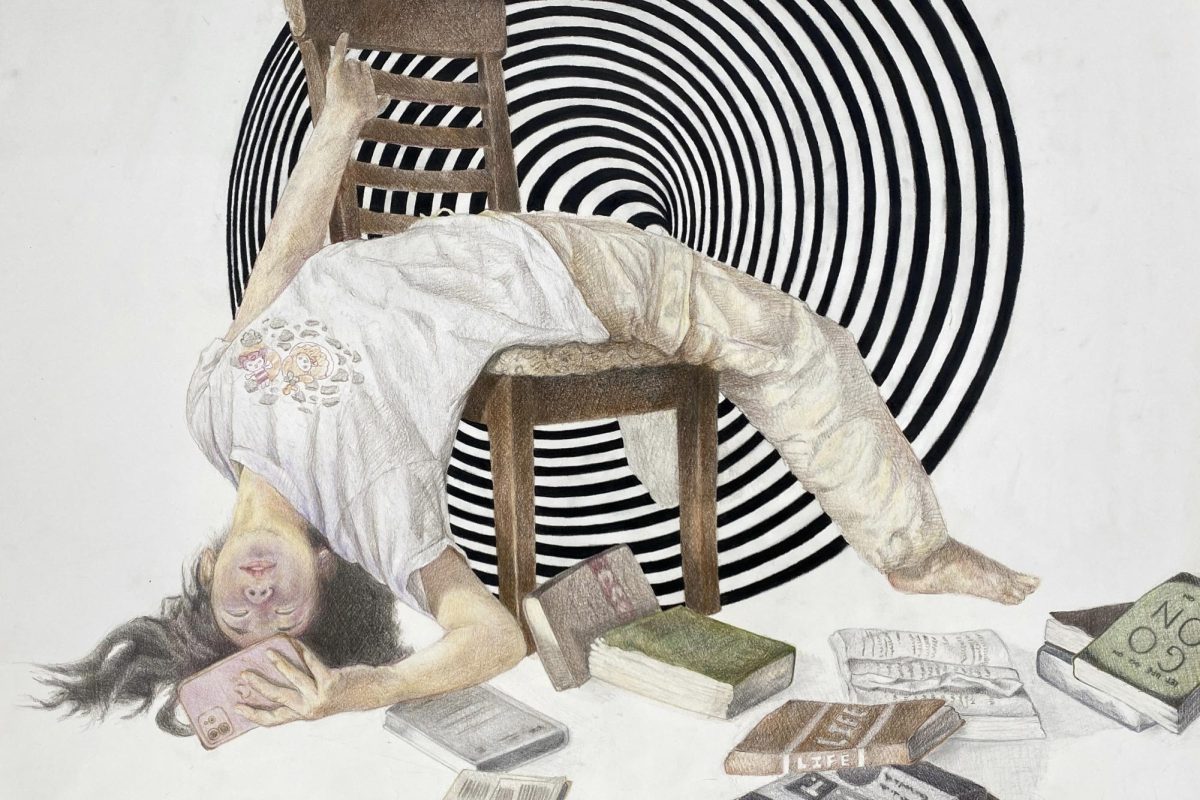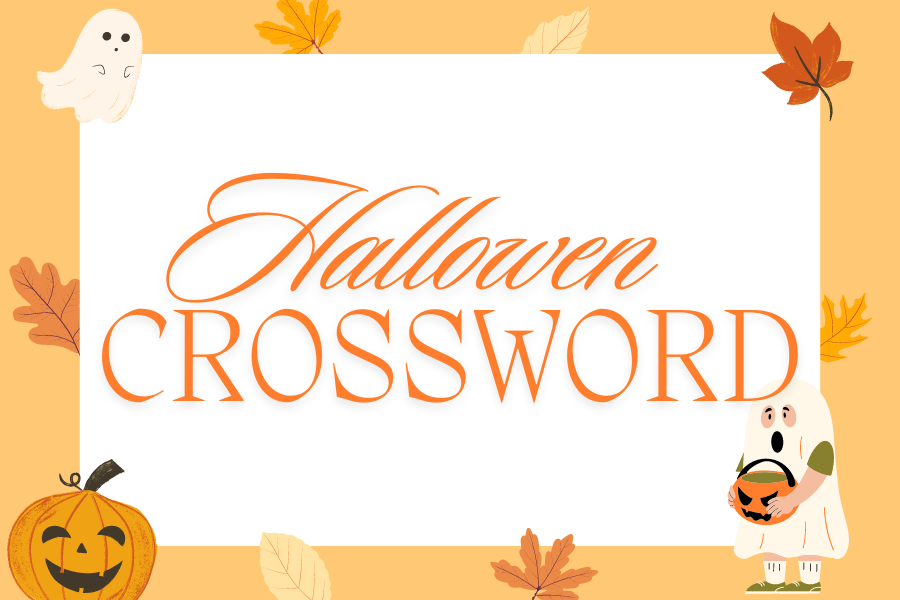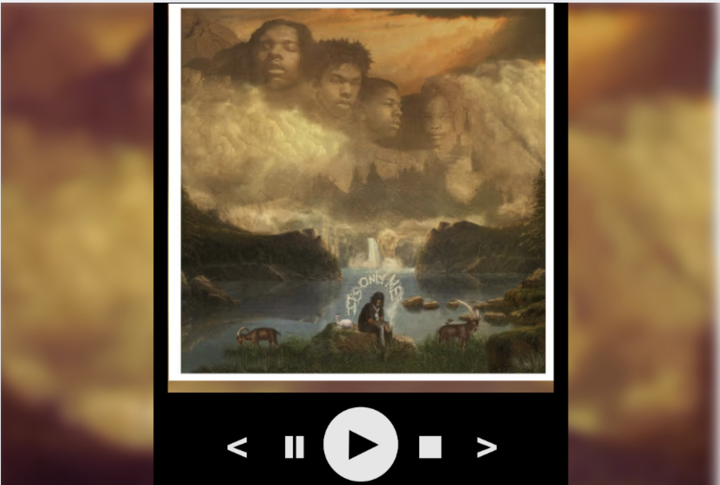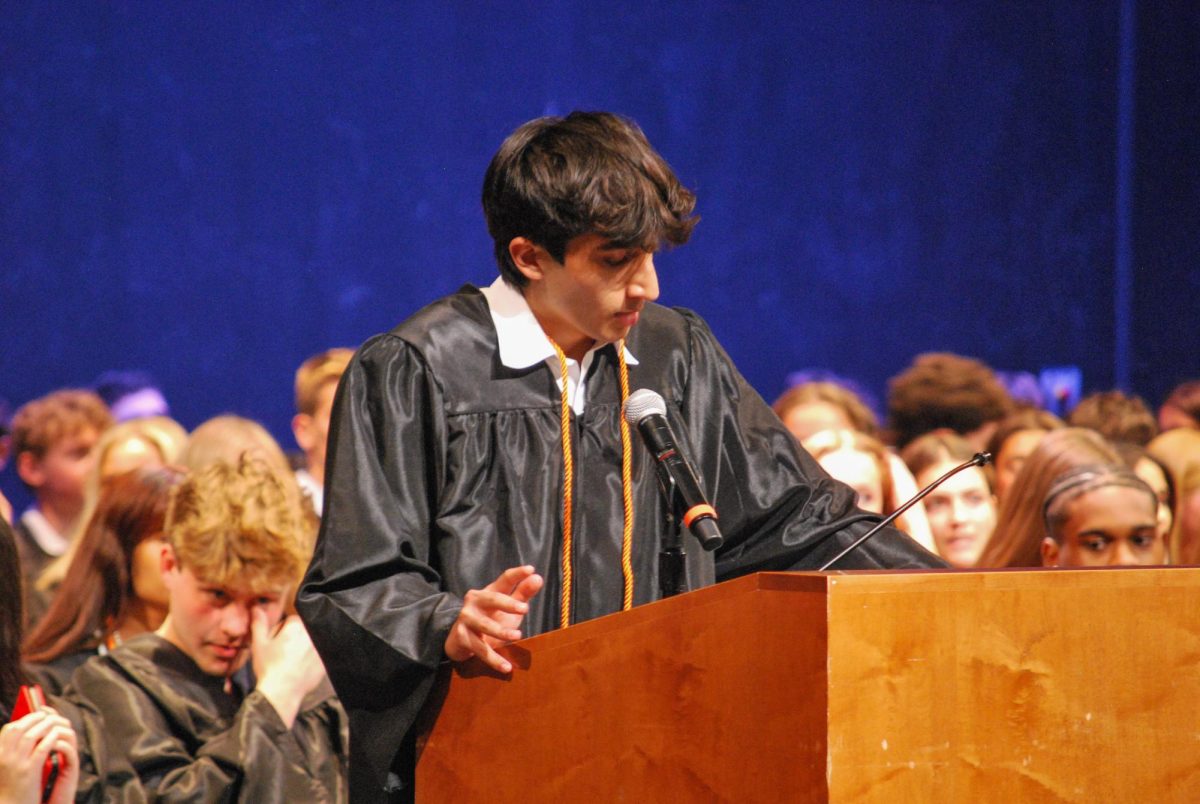Examining the use of Engrade at WHS
There is no sound in the air. While half of the class is bent over textbooks, homework and notes, the other half of the class is staring at screens on their computers, their faces illuminated by the blue glow. They are checking Engrade.
Engrade is a website used by WHS to allow students to track their grades throughout the school year. If you want to see how you did on a test you took or check your overall grades in your classes, you can log onto Engrade and look.
“I believe we started using it as a school four or five years ago, although some teachers had been using it well before that,” principal Allyson Mizoguchi said.
Engrade was founded in 2003 with the goal of sharing grading information with students and parents.
“I think that it can be helpful for students, as well as those who support students, to have that current snapshot of their achievement in a course,” Mizoguchi said.
According to Mizoguchi, Engrade is meant to help students see their current grades and to help them be able to change anything before it’s too late. She explains it promotes healthy discussion between the students and their guardians.
However, Mizoguchi also feels that it can promote unhealthy stress. Students and parents can end up checking the website multiple times a day, desperate for updates on the students’ grades. In addition, Engrade doesn’t always reflect the students’ current progress depending on teachers’ grading styles.
“I think [Engrade] is good, except some of my teachers use other things,” junior Maddie Moran said. “I think it should all be consistent, but I like seeing all my grades.”
English department head Brian Keaney likes the website. He has never had a problem with Engrade and thinks that it is much better than iPass, the site some WHS teachers opt to use instead.
“Engrade is okay, especially for students being able to check to see if they’re missing any assignments,” Keaney said.
However, like Mizoguchi, Keaney thinks that Engrade can be bad when students are expecting immediate updates to their grades throughout the day and become obsessed with checking the site.
Despite these concerns, students seem to appreciate the website and like being able to view their grades whenever they want.
“I like it personally because it’s just nice being able to see all of my grades ahead of time rather than [getting them] in class and stressing out about them all day,” junior Jessica Flagg said.
Your donation will support the student journalists of Wayland High School. Your contribution will allow us to purchase equipment, cover our annual website hosting costs and sponsor admission and traveling costs for the annual JEA journalism convention.
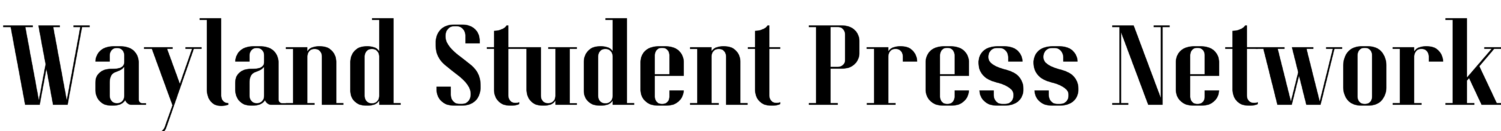




![Last Wednesday, the Wayland School Committee gathered to discuss a number of topics regarding the health curriculum and Innovation Career Pathway course. Another large topic of conversation was the ways to potentially mitigate distracting cell phone usage. "These [phones] are going to distract your learning and social relationships," Superintendent David Fleishman said. "That's concrete right there."](https://waylandstudentpress.com/wp-content/uploads/2025/06/Screenshot-2025-06-04-at-9.49.31 PM-1200x886.png)








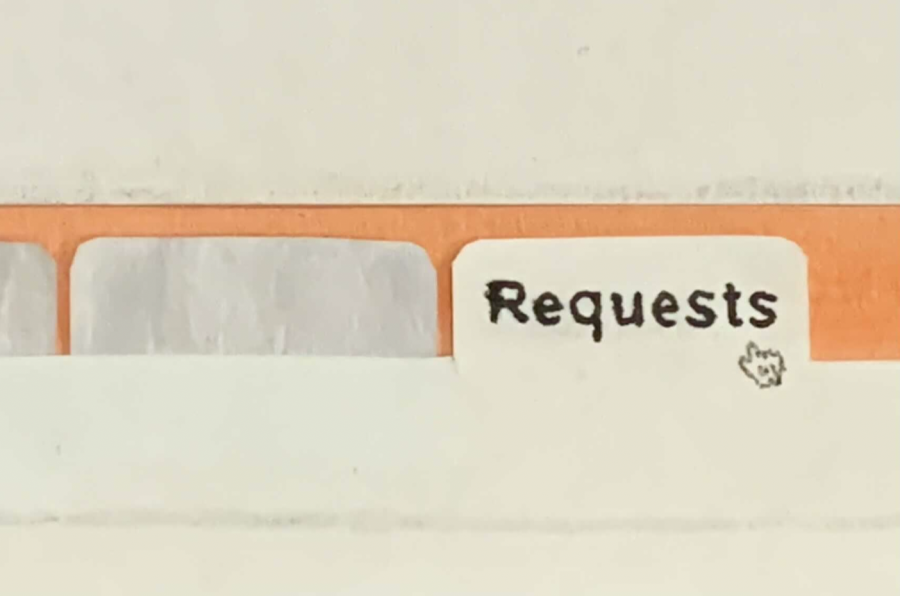


















![Troy Hoyt finishes the Boston Marathon, running for the Hoyt Foundation. T. Hoyt is the son of Hoyt Foundation CEO Russ Hoyt.
“[Running a marathon] might seem like a big thing, when it’s presented to you at first, but if you break it up and just keep telling yourself, “Yes, you can,” you can start chipping away at it. And before you know it, you’ll be running the whole 26 miles, and you won’t even think twice about it.” T. Hoyt said.](https://waylandstudentpress.com/wp-content/uploads/2025/04/C36E8761-1CBB-452E-9DF2-543EF7B1095E_1_105_c.jpeg)