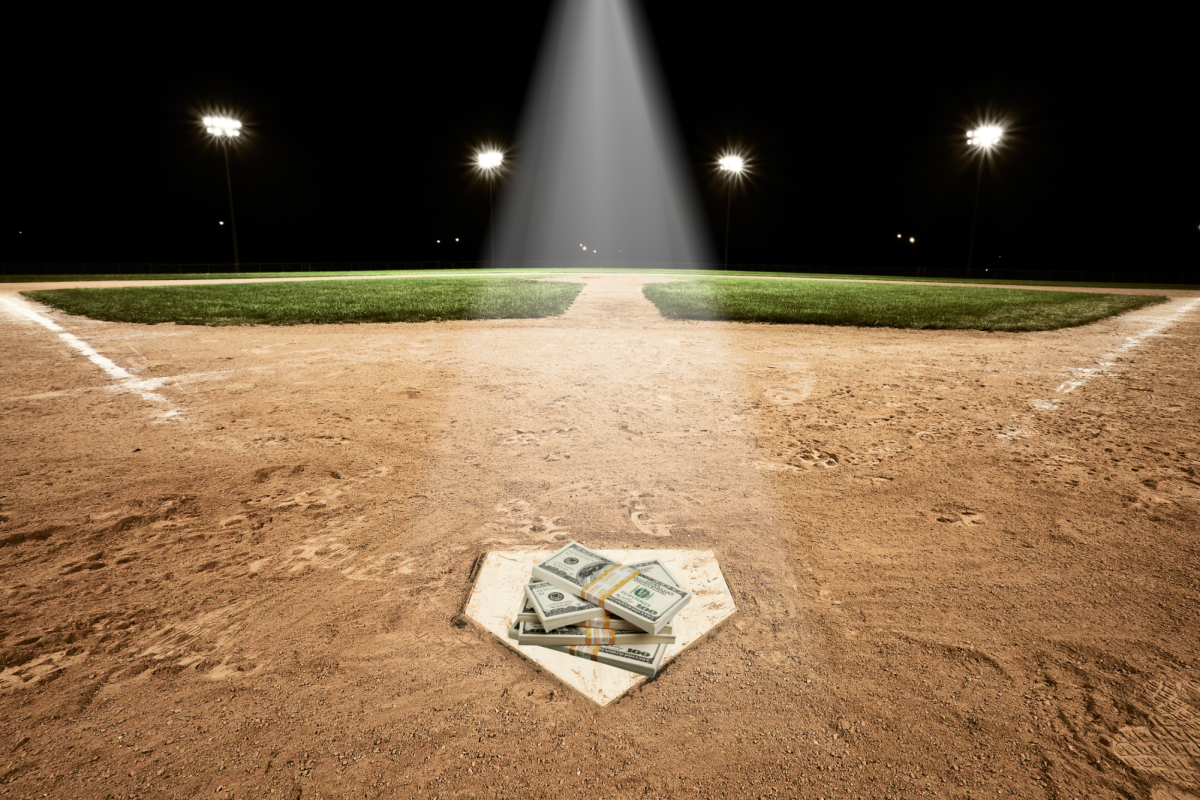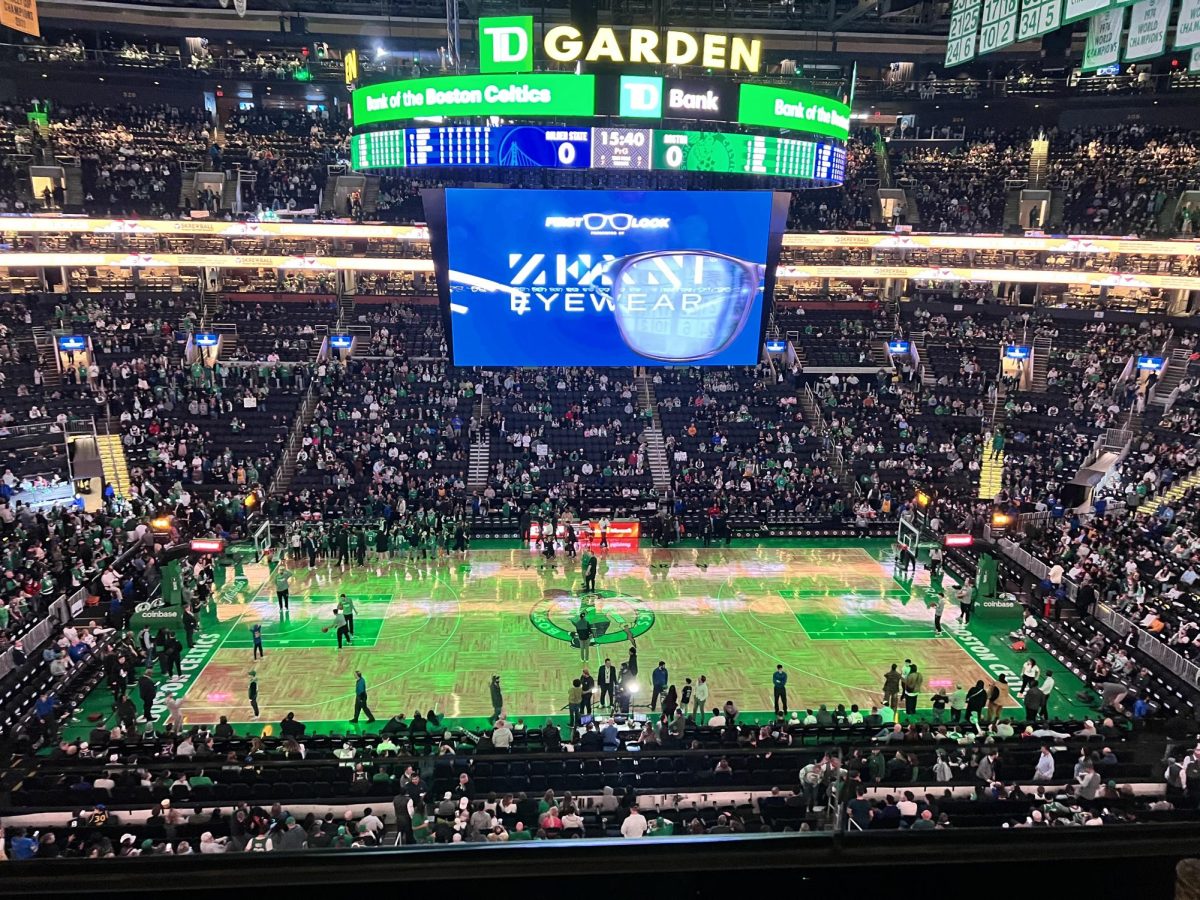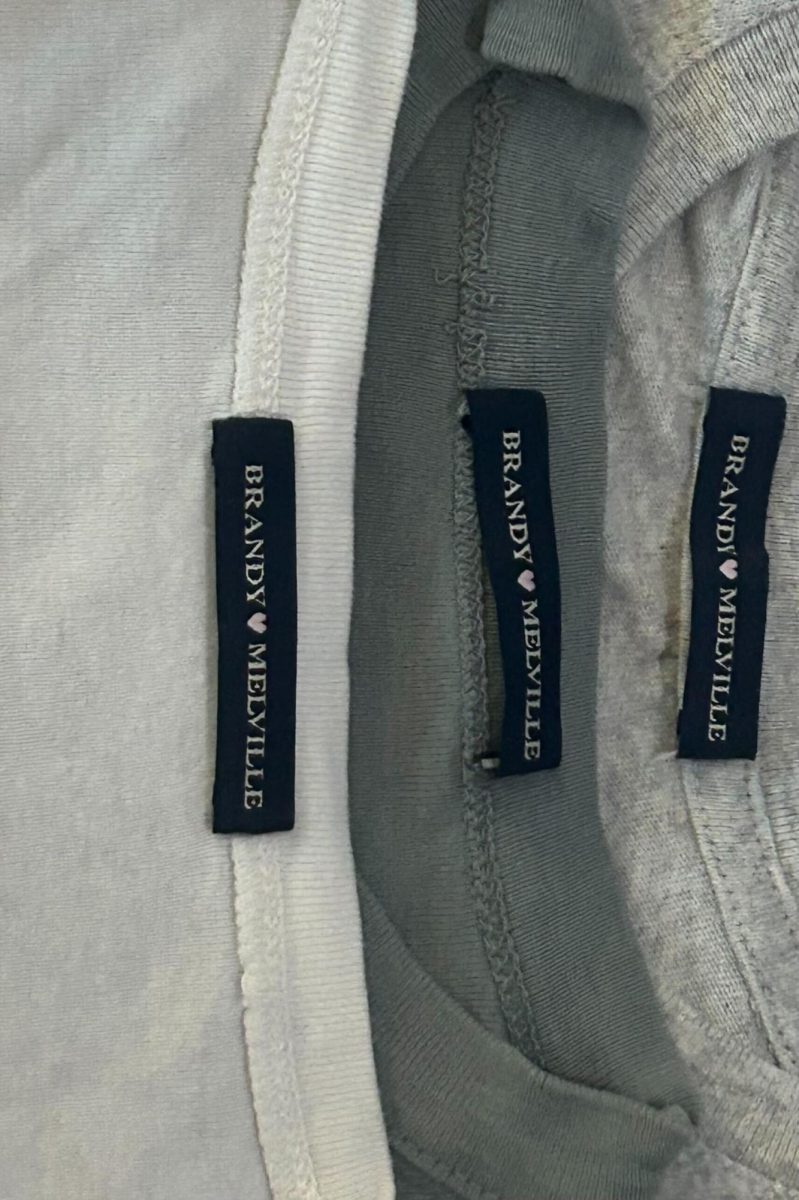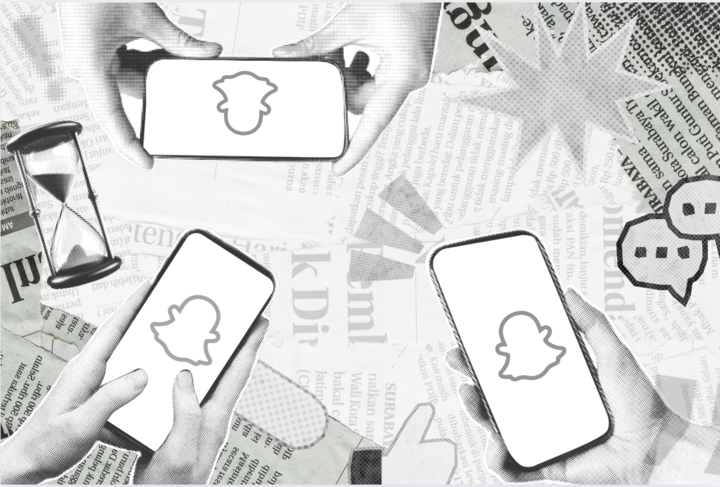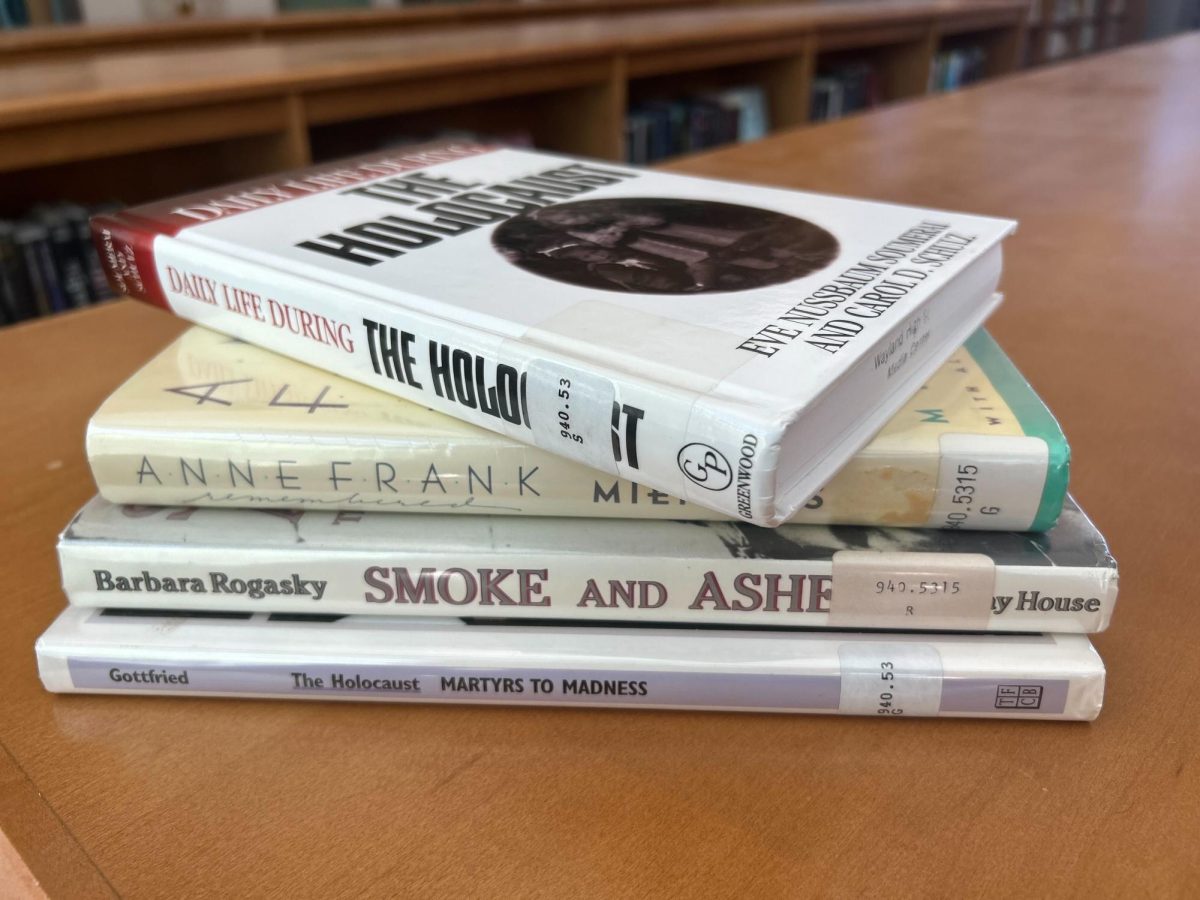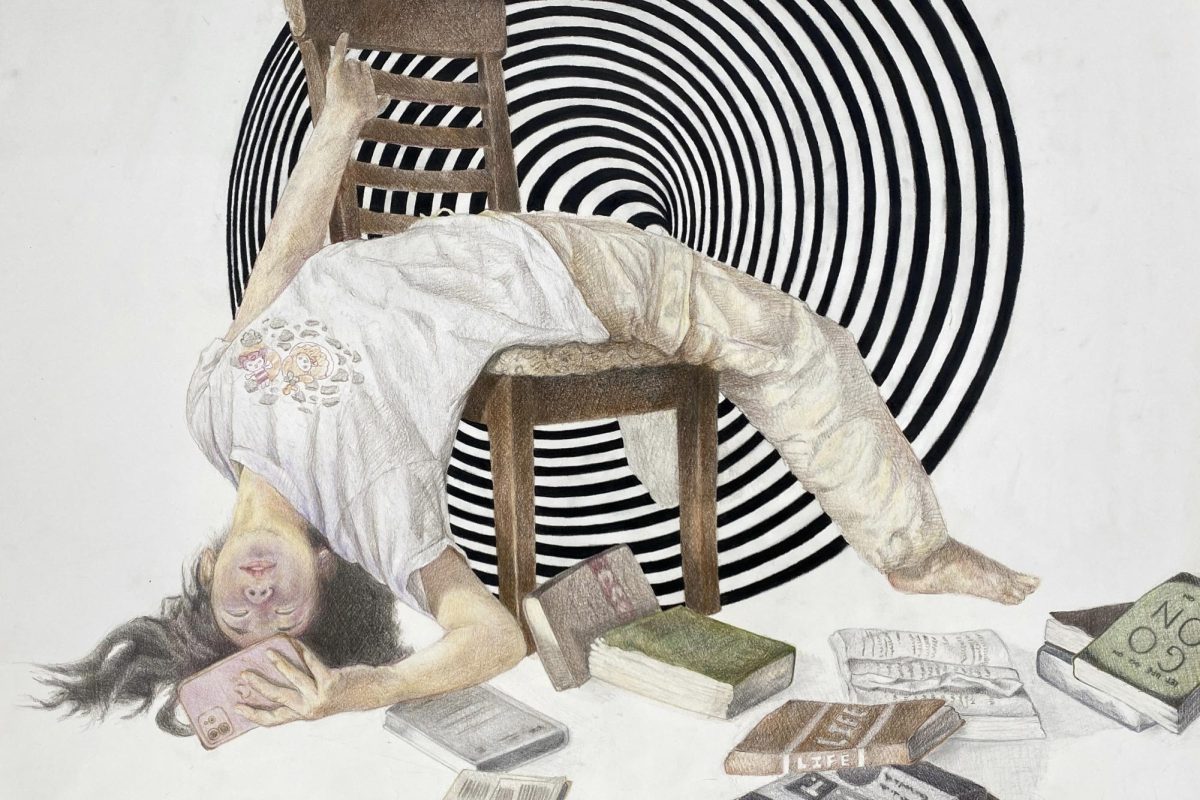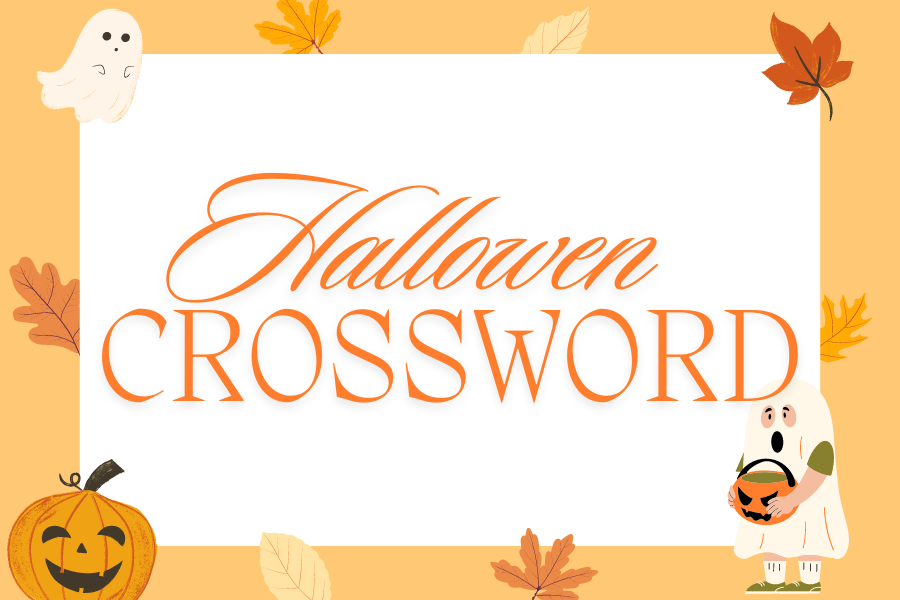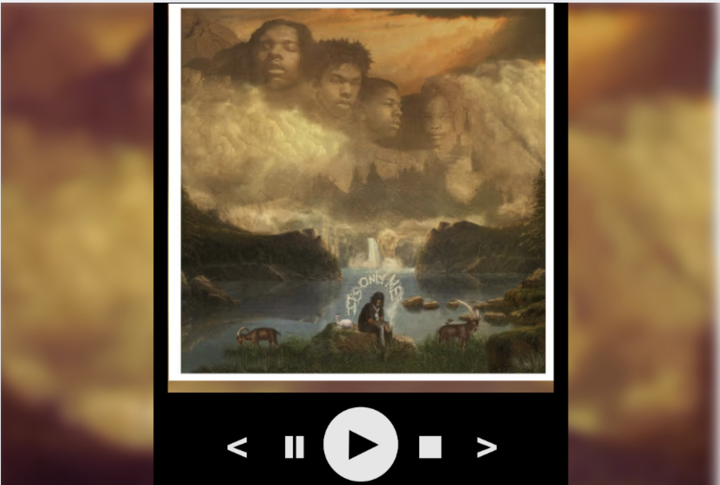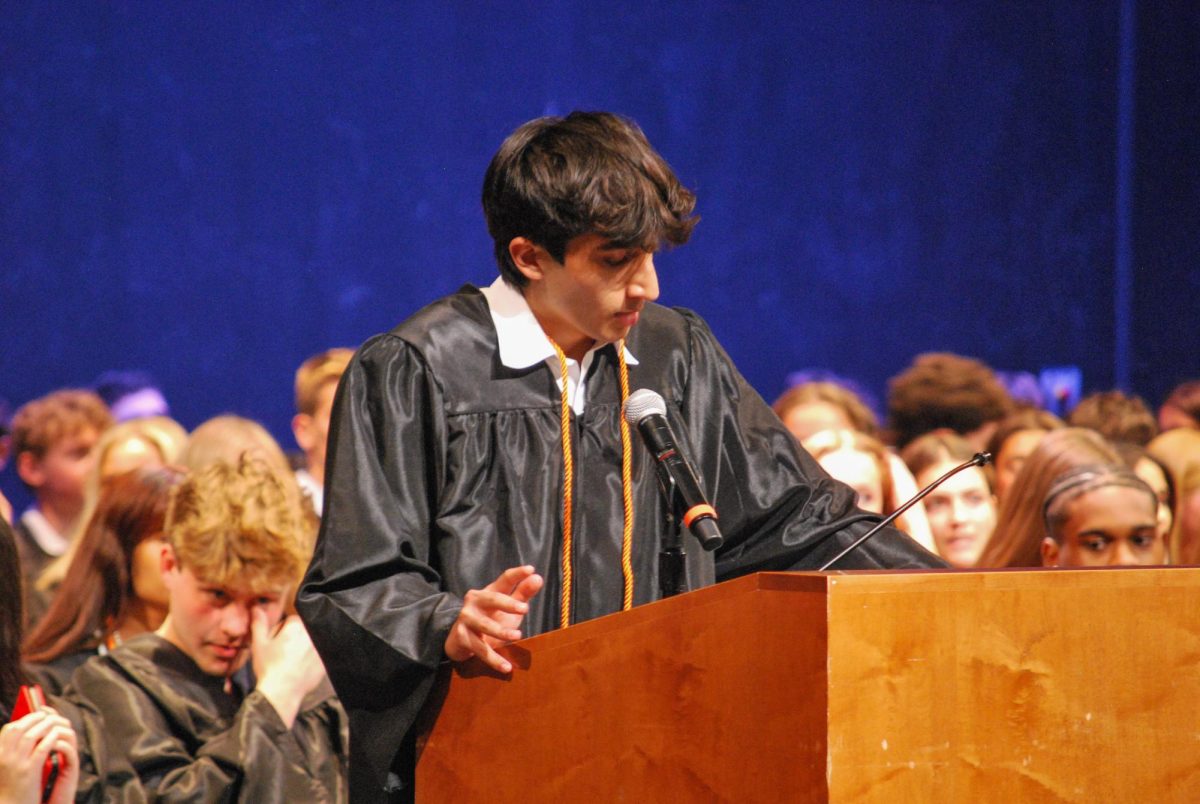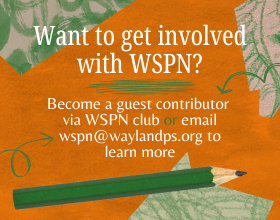How to make a Snapchat geofilter
Pictured above is the first Wayland Snapchat geofilter. The filter was created by alum Mindy Lou. “It’s really awesome to see people using it, especially right after I made it,” Lou said.
May 18, 2016
You open the app featuring the smiling ghost on a yellow background: the infamous Snapchat. Click; you capture a picture on your phone and flip through the filters. One pops up with twisty orange letters with a black outline, spelling “Wayland.”
Chances are, you’ve used this filter before. You might not have known it, but WHS 2015 alum Mindy Lou created this geofilter. Geofilters are location-specific graphics you can superimpose over your Snapchat photos. Lou got the idea for a Wayland geofilter when she saw geofilters for surrounding towns, such as Natick and Framingham.
“I have a little bit of knowledge of Photoshop, and it seemed pretty straightforward, so I decided to try it out,” Lou said.
To create the filter, Lou downloaded fonts from the Internet and played around with shading, gradients and lighting. Lou designed multiple designs before the one currently on Snapchat. Her previous designs were rejected because they weren’t creative enough. Lou decided on a more unique font and designed them with Wayland’s colors, orange and black.
After successfully designing the geofilter, Lou submitted it to Snapchat’s website. She had to upload the filter with a specific image format and dimension. Snapchat requests that geofilters be in a web-optimized, transparent PNG format. The PNG should have a width of 1080 pixels and a height of 1920 pixels. The PNG must also be smaller than 300KB.
Following this step, she outlined the border of where she wanted her filter to appear on Google Maps. Last year, creating a filter was free. Now, it costs money per square mile to create the geofilter.
Snapchat also requests that the artist submit their name, email and an explanation as to why the location is meaningful to him or her. Snapchat reviews the geofilter submission, and once it’s approved, the filter goes “live.”
Lou generally received positive feedback following the release of her snapchat filter.
“Most people were surprised and liked it because we finally got a filter,” Lou said. “I’ve heard from some people that it’s a boring filter or that the font choice is weird, but it has been mostly positive.”
Lou is pleased when others use her snapchat filter.
“It’s really awesome to see people using it, especially right after I made it,” Lou said.
Since Lou submitted her geofilter, two more Snapchat geofilters for Wayland have appeared. One of them says Wayland in black and orange as well but using a different font than Lou’s filter. The other also says Wayland and features a graphic of the Wayland Depot.
“Now Wayland has two more geofilters, and it’s really awesome that more people have decided to contribute to Wayland’s snapchat game,” Lou said.
Lou admits that she still uses her filter though most.
“I definitely mix it up now, but I think I use mine the most.”
You can submit your own geofilter to Snapchat here.
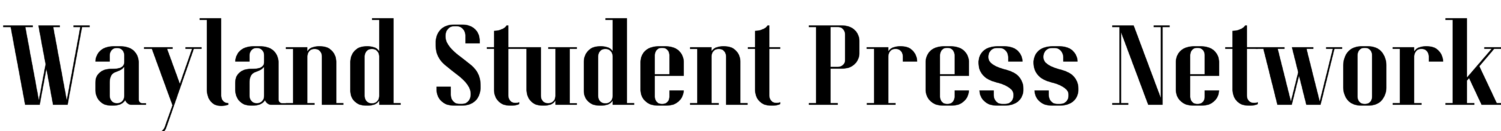




![Last Wednesday, the Wayland School Committee gathered to discuss a number of topics regarding the health curriculum and Innovation Career Pathway course. Another large topic of conversation was the ways to potentially mitigate distracting cell phone usage. "These [phones] are going to distract your learning and social relationships," Superintendent David Fleishman said. "That's concrete right there."](https://waylandstudentpress.com/wp-content/uploads/2025/06/Screenshot-2025-06-04-at-9.49.31 PM-1200x886.png)








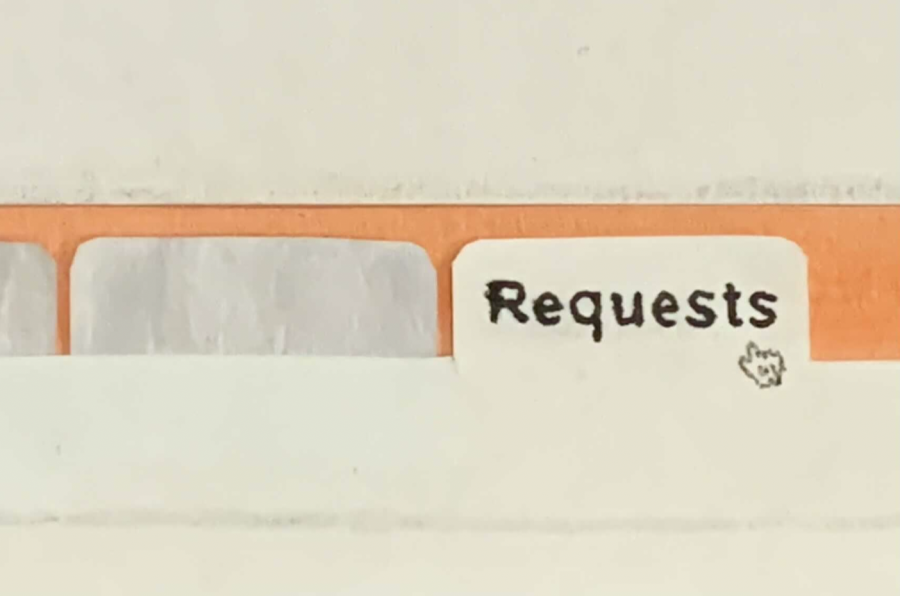


















![Troy Hoyt finishes the Boston Marathon, running for the Hoyt Foundation. T. Hoyt is the son of Hoyt Foundation CEO Russ Hoyt.
“[Running a marathon] might seem like a big thing, when it’s presented to you at first, but if you break it up and just keep telling yourself, “Yes, you can,” you can start chipping away at it. And before you know it, you’ll be running the whole 26 miles, and you won’t even think twice about it.” T. Hoyt said.](https://waylandstudentpress.com/wp-content/uploads/2025/04/C36E8761-1CBB-452E-9DF2-543EF7B1095E_1_105_c.jpeg)